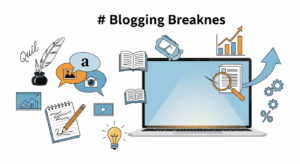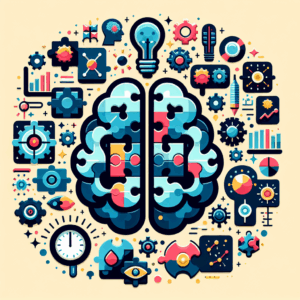📜 Table of Contents
The iPad has revolutionized the way we interact with technology, offering a powerful yet portable device that bridges the gap between a smartphone and a laptop. Whether you’ve just unboxed your first iPad or you’re looking to get more out of a device you’ve had for a while, its intuitive interface and vast ecosystem of apps can sometimes hide its true potential from a novice user. From being a productivity powerhouse for work and school to a creative canvas for artists and a portable entertainment hub, the iPad is a versatile tool that can adapt to a wide range of needs. Understanding its core features and learning a few key tips can transform it from a simple consumption device into an indispensable part of your daily life.
This comprehensive guide is designed to walk you, the novice user, through everything you need to know to master your iPad. You will learn the essential first steps, from the initial setup and basic navigation gestures to customizing your Home Screen and Control Center. We will explore the powerful multitasking features like Split View and Slide Over, and show you how to use your iPad with an Apple Pencil and an external keyboard to unlock new levels of productivity and creativity. You’ll also discover how to manage your battery life, keep your device secure, and find the best apps to suit your lifestyle.
With each new version of iPadOS, Apple continues to add more computer-like features to the iPad, making it a more capable device than ever before. This guide will provide specific examples and step-by-step instructions, whether you have the latest iPad Pro with an M-series chip or a standard iPad. By the end of this article, you will have the confidence and knowledge to use your iPad to its full potential, turning it from a simple tablet into a powerful tool that enhances your productivity, creativity, and entertainment.
Getting Started: The First Things to Do
Initial Setup and Apple ID
When you turn on your new iPad for the first time, you will be greeted by the “Hello” screen and guided through the initial setup process. This process will ask you to select your language and region, connect to a Wi-Fi network, and set up Face ID or Touch ID for security. One of the most important steps is signing in with your Apple ID. Your Apple ID is the account you use to access all Apple services, including the App Store, iCloud, iMessage, and FaceTime. If you already have an iPhone, you should use the same Apple ID to ensure all your data, apps, and purchases sync seamlessly across your devices.
If you are new to the Apple ecosystem, you can create a new Apple ID during the setup process. It is crucial to choose a strong, unique password and enable two-factor authentication for added security. During setup, you will also be asked if you want to restore from a backup or set up the iPad as a new device. If you are upgrading from an old iPad, restoring from an iCloud backup is a convenient way to transfer all your apps, settings, and data. If this is your first iPad, setting it up as new will give you a fresh start.
Enabling “Find My” and Optimizing Battery Health
Before you dive into using your new iPad, there are two crucial settings you should configure to protect your investment. The first is “Find My,” a feature that allows you to locate, lock, or erase your iPad if it is ever lost or stolen. To enable it, go to Settings, tap on your name at the top, then go to Find My and make sure “Find My iPad” is turned on. You should also enable “Find My network,” which can help locate your iPad even when it’s offline, and “Send Last Location,” which automatically sends its location to Apple when the battery is critically low.
The second important setting is related to battery health. To prolong the life of your iPad’s battery, you should manage its charging habits. Go to Settings > Battery > Battery Health. Here, you will see an option called “80% Limit.” By default, this is turned off, but for most users, it is a good idea to turn it on. This feature will stop your iPad from charging past 80%, which helps to reduce battery aging. While you will have slightly less charge on a day-to-day basis, this will significantly improve the long-term health and longevity of your battery.
Navigating Your iPad with Gestures
Essential Swiping Gestures
Modern iPads, especially those without a Home button, are navigated almost entirely through a series of intuitive gestures. Mastering these gestures is key to using your iPad efficiently. The most fundamental gesture is swiping up from the bottom edge of the screen to return to the Home Screen from any app. A slow swipe up from the bottom will reveal the Dock, which contains your favorite and recently used apps. To access the App Switcher and see all your open apps, swipe up from the bottom and pause in the middle of the screen. You can then swipe left or right to browse your open apps and tap on one to switch to it.
Other essential gestures include swiping down from the top-right corner of the screen to open the Control Center, where you can quickly access settings like Wi-Fi, Bluetooth, screen brightness, and volume. Swiping down from the middle of the Home Screen will bring up the Spotlight search, which is a powerful tool for finding apps, files, and information on your iPad and the web. Swiping to the right from the first page of your Home Screen will reveal the Today View, which houses your widgets.
Three and Four-Finger Gestures
Beyond the basic navigation gestures, iPadOS includes several powerful multi-finger gestures that can speed up your workflow. One of the most useful is the three-finger pinch. To copy selected text, simply place three fingers on the screen and pinch inward. To paste the text, do the reverse: place three fingers on the screen and spread them outward. This is a much faster way to copy and paste than the traditional tap-and-hold method. You can also use a three-finger swipe to the left to undo your last action and a three-finger swipe to the right to redo it.
If you have “Four & Five Finger Gestures” enabled in Settings > Multitasking & Gestures, you can use a four-finger swipe to the left or right to quickly switch between your open apps, which is faster than opening the App Switcher. A four-finger pinch will close the current app and take you to the Home Screen. Taking a few minutes to practice these gestures will make navigating your iPad feel like second nature and significantly improve your productivity.
Customizing Your iPad’s Look and Feel
Organizing Your Home Screen with Folders and Widgets
A well-organized Home Screen can make your iPad much easier and more enjoyable to use. You can organize your apps by creating folders. To do this, simply tap and hold on an app until it starts to jiggle, then drag it on top of another app. This will create a folder containing both apps, which you can then rename. You can group your apps by category, such as “Productivity,” “Social Media,” or “Games,” to keep your Home Screen tidy and make it easier to find the apps you need.
Widgets are another powerful way to customize your Home Screen. Widgets provide at-a-glance information from your favorite apps, such as the weather, your calendar appointments, or the latest news headlines. To add a widget, tap and hold on a blank area of the Home Screen, then tap the “+” button in the top-left corner. You can browse the available widgets, choose a size, and then drag it to your desired location on the Home Screen. You can even create “Smart Stacks” of widgets that intelligently rotate throughout the day to show you the most relevant information.
Customizing the Control Center
The Control Center provides quick access to essential settings and controls, and you can customize it to include the functions you use most often. To customize the Control Center, go to Settings > Control Center. Here, you will see a list of included controls and a list of more controls you can add. You can add toggles for things like Low Power Mode, Screen Recording, Text Size, or a Quick Note.
You can also rearrange the order of the controls by dragging them up or down in the list. Some controls offer additional options if you press and hold them. For example, pressing and holding the Wi-Fi icon will reveal a list of available networks, and pressing and holding the flashlight icon will allow you to adjust its brightness. By customizing the Control Center to fit your workflow, you can save a lot of time and make your iPad even more convenient to use.
Unlocking Productivity with Multitasking
Using Split View for Side-by-Side Apps
Split View is one of the iPad’s most powerful multitasking features, allowing you to use two apps side-by-side. This is incredibly useful for tasks like taking notes while watching a lecture, referencing a webpage while writing an email, or comparing two documents. To enter Split View, open an app, then tap the three-dots multitasking button at the top of the screen. Tap the Split View button, and the current app will move to the side. You can then choose another app from your Home Screen to open alongside it.
Once in Split View, you can resize the two app windows by dragging the divider in the middle. You can also drag and drop content, such as text or images, between the two apps. For example, you can drag a photo from the Photos app directly into an email you are composing in the Mail app. This makes multitasking on the iPad feel much more like working on a traditional computer.
Using Slide Over for a Third App
Slide Over allows you to open a third app in a smaller, floating window on top of your other apps. This is perfect for apps that you need to access quickly and temporarily, such as Messages, Notes, or a calculator. To use Slide Over, open an app, tap the three-dots multitasking button, and then tap the Slide Over button. The app will move into a floating window that you can position on the right or left side of the screen.
You can have multiple apps in your Slide Over panel. To switch between them, simply swipe along the bottom of the Slide Over window. To hide the Slide Over window, you can swipe it off the side of the screen, and to bring it back, just swipe in from that same side. Using Slide Over in conjunction with Split View allows you to have up to three apps active on your screen at once, turning your iPad into a true multitasking machine.
Center Window and the Shelf
Some apps, like Mail and Notes, support another multitasking feature called Center Window. This allows you to open an individual item, such as an email or a note, in a window that appears in the center of the screen, on top of your main app window. To use it, simply press and hold on an item, and then tap “Open in New Window.” This is useful for focusing on a single piece of content without losing your place in the main app.
The Shelf is a feature that appears at the bottom of the screen when you have an app open that has multiple windows, such as several Safari windows or multiple documents in Pages. The Shelf shows you all the open windows for that app, making it easy to switch between them. This, combined with the App Exposé feature (accessed by long-pressing an app’s icon in the Dock), gives you a comprehensive overview of all your open apps and windows, making it easy to manage a complex workflow.
Supercharging Your iPad with Accessories
The Power of the Apple Pencil
The Apple Pencil transforms the iPad from a consumption device into a powerful tool for creation. Whether you are an artist, a student, or just someone who likes to take handwritten notes, the Apple Pencil offers an incredibly precise and responsive experience. The 2nd generation Apple Pencil, which is compatible with most modern iPad Pro, Air, and mini models, attaches magnetically to the side of the iPad for charging and pairing, and features a double-tap gesture that can be customized to switch between tools.
One of the most useful features of the Apple Pencil is Scribble. With Scribble, you can write by hand in any text field, and your handwriting will automatically be converted to typed text. This allows you to quickly reply to messages, fill out forms, or conduct web searches without having to put down your Pencil and use the on-screen keyboard. In the Notes app, you can draw shapes and have them automatically snap into perfect forms, and you can search your handwritten notes just like typed text.
Adding a Keyboard and Trackpad
To turn your iPad into a true laptop replacement, an external keyboard is essential. Apple offers several keyboard options, including the Magic Keyboard, which features a full-size backlit keyboard, a built-in trackpad, and a floating cantilever design that allows you to adjust the viewing angle. The trackpad support in iPadOS is excellent, with a cursor that intelligently adapts to the user interface, making it easy to select text, click buttons, and navigate the system with precision.
If you don’t need a trackpad, the Smart Keyboard Folio is a more lightweight and affordable option. There are also many excellent third-party keyboards available from brands like Logitech. Using an external keyboard unlocks a host of keyboard shortcuts that can significantly speed up your workflow. For example, you can use Command-H to go to the Home Screen, Command-Tab to switch between apps, and Command-Space to open Spotlight search, just like on a Mac.
Essential Apps and Features
The Built-in Apple Apps
Your iPad comes with a suite of powerful built-in apps that can handle a wide range of tasks. The Notes app is much more than a simple notepad; it supports handwritten notes with the Apple Pencil, document scanning, checklists, and collaboration. The Files app acts as a central hub for all your files, allowing you to access documents stored on your iPad, in iCloud Drive, and even in third-party cloud services like Google Drive and Dropbox. Safari on the iPad is a full-featured desktop-class browser, with support for tabs, extensions, and downloading files.
Other essential built-in apps include Mail, Calendar, Reminders, and Photos. Take some time to explore these apps, as they are often more powerful than they first appear. For example, in the Photos app, you can use the Visual Look Up feature to identify plants, animals, and landmarks in your photos, and the Live Text feature to copy and paste text directly from an image.
Discovering Third-Party Apps on the App Store
The true power of the iPad lies in the millions of apps available on the App Store. There are apps for almost everything you can imagine, from productivity and creativity to education and entertainment. For taking handwritten notes, apps like GoodNotes and Notability are incredibly popular among students and professionals. For digital art, Procreate is the industry-standard app for illustration and painting on the iPad.
For productivity, the Microsoft Office suite (Word, Excel, PowerPoint) and the Google Workspace apps (Docs, Sheets, Slides) are all available and work great on the iPad. For video editing, LumaFusion offers a professional-grade editing experience. Spend some time browsing the “Today” tab on the App Store, which features curated stories and app recommendations, to discover new and interesting apps that can enhance your iPad experience.
Conclusion
Mastering your iPad is a journey of discovery, and this guide has provided you with the foundational knowledge to get started. From the initial setup and essential navigation gestures to the powerful multitasking features and the transformative potential of accessories like the Apple Pencil and Magic Keyboard, you are now equipped to go beyond the basics. By taking the time to customize your Home Screen and Control Center, you can create a device that is uniquely tailored to your workflow and preferences.
The true potential of your iPad will be unlocked as you continue to explore the vast ecosystem of apps on the App Store and integrate the device into your daily routines for work, creativity, and leisure. Remember that the key to becoming an iPad power user is practice and exploration. Don’t be afraid to try new gestures, test out new apps, and experiment with different workflows. Your iPad is a versatile and powerful tool, and with the tips from this guide, you are well on your way to using it to its full potential.
❓ Frequently Asked Questions
🚀 Keep Exploring
Discover more articles, guides, and tools in Technology