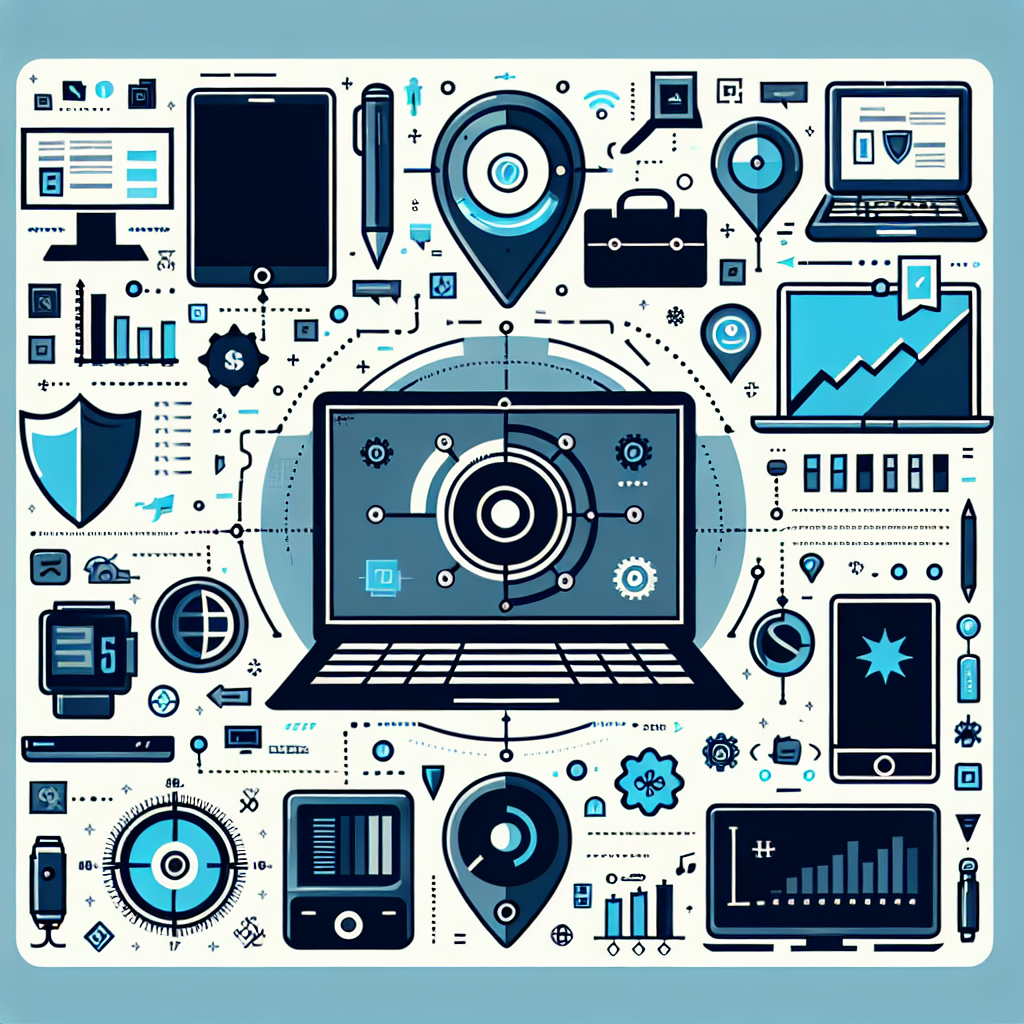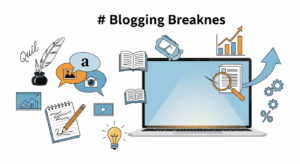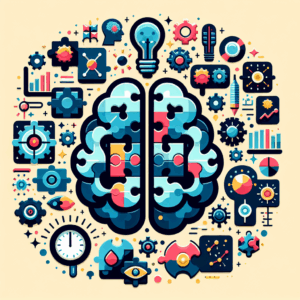📜 Table of Contents
Shopping for a new laptop can be an overwhelming experience, especially with the vast array of options available in today’s market. Whether you’re a student, professional, gamer, or casual user, finding the right laptop requires careful consideration of multiple factors that align with your specific needs and budget constraints. The laptop you choose will significantly impact your productivity, entertainment, and overall computing experience for the next several years, making it essential to approach this purchase with a strategic mindset. Many people make the mistake of focusing solely on price or brand name without truly understanding what specifications matter for their use case. This comprehensive guide will walk you through all the critical factors you need to evaluate before making your laptop purchase decision.
Throughout this guide, you’ll discover detailed information about processor performance, memory requirements, display technologies, graphics capabilities, battery life, build quality, operating systems, and budget optimization strategies that will empower you to make an informed decision. We’ll explore real-world scenarios and provide specific examples of popular laptop models to illustrate key concepts and help you understand how different specifications translate into actual performance for various tasks. By the end of this article, you’ll have a clear framework for evaluating any laptop on the market and understanding exactly what you’re paying for with each component. You’ll learn how to identify genuine value rather than simply choosing the cheapest or most expensive option available. This knowledge will help you avoid costly mistakes and ensure you invest in a laptop that truly meets your needs for years to come.
The laptop market has evolved dramatically in recent years, with manufacturers now offering specialized devices for virtually every conceivable use case, from ultralight productivity machines to gaming powerhouses with cutting-edge graphics processing capabilities. Industry statistics show that the average laptop purchase price ranges from $400 for basic models to over $3. 000 for premium professional or gaming devices, with the vast majority of consumers purchasing laptops in the $600-$1,200 range. Understanding this market landscape and knowing where your needs fit within it will help you allocate your budget more effectively and maximize your return on investment. Modern laptops incorporate sophisticated technologies like solid-state drives, multi-core processors, and high-refresh-rate displays that can dramatically improve your computing experience when properly matched to your specific requirements. Let’s dive into the essential factors you need to evaluate when shopping for your next laptop.
Understanding Processor Performance and Computing Power
Evaluating CPU Architecture and Performance Tiers
From what I’ve observed, The processor, or CPU, represents the brain of your laptop and determines how quickly your computer can execute tasks and handle multiple applications simultaneously. Modern laptops are dominated by three main processor families: Intel Core (including their newer Ultra series), AMD Ryzen, and Apple’s proprietary M-series chips found in MacBooks. Each processor family operates with different architecture principles and performance characteristics. With Intel Core i7 and AMD Ryzen 7 processors generally offering strong performance for most users, while i9 and Ryzen 9 chips target professional workloads and content creators. The processor generation matters significantly—a newer generation processor often outperforms an older generation even when the model number appears similar, so paying attention to the year and generation number is crucial. For example, an Intel Core i5-13th generation processor will typically outperform a 10th or 11th generation i7 from several years prior, yet may cost considerably less.
Understanding the difference between processor cores and threads helps explain why certain CPUs command premium prices and deliver superior multitasking performance compared to their budget counterparts. Modern processors like the AMD Ryzen 5 7600X feature 6 cores and 12 threads, while the high-end Ryzen 9 7950X packs 16 cores and 32 threads. Delivering substantially faster performance when handling tasks that can utilize multiple processors simultaneously. Specific tasks like video editing, 3D rendering, and programming compilation benefit dramatically from additional cores, while everyday computing tasks like web browsing and word processing may not require the most powerful processors available. Base clock speeds and boost clock speeds also influence performance, with higher clock speeds enabling faster execution of individual tasks. Though the relationship between clock speed and real-world performance isn’t always linear when comparing different processor architectures. Intel’s latest Core Ultra processors and AMD’s Ryzen 9000 series represent the cutting edge of laptop CPU technology, offering impressive single-threaded and multi-threaded performance that handles virtually any computing task.
Matching Processor Power to Your Specific Use Cases
Budget-conscious students and casual users working primarily with web browsers, email, document editing. And streaming services can comfortably operate with mid-range processors like the Intel Core i5 or AMD Ryzen 5, which provide excellent responsiveness for everyday computing without unnecessary expense. Students pursuing engineering, computer science, or data science degrees should consider stepping up to i7 or Ryzen 7 processors to handle resource-intensive coursework involving simulations, programming compilation, and data analysis without frustrating delays. Creative professionals including video editors, graphic designers, and 3D animators benefit tremendously from the additional cores and cache found in i9 or Ryzen 9 processors. Though they should pair these with sufficient RAM and fast storage solutions to realize the performance benefits. Business professionals handling large spreadsheets, complex financial modeling, and intensive multitasking will appreciate the responsiveness and stability that higher-tier processors provide during demanding workdays. Content creators focused on streaming, podcasting, or moderate video editing can often achieve excellent results with high-end mid-range processors like the Intel Core i7-13th generation or AMD Ryzen 7 7700, saving substantial money compared to top-tier options.
What I’ve noticed is that Gaming performance depends heavily on the graphics card, but CPU performance still matters significantly. Particularly for newer AAA titles and esports games where frame rates exceed 144 Hz at high settings. Casual gamers playing less demanding titles like League of Legends, Valorant, or indie games can perform well with mid-range processors. While competitive esports players and those gaming on maximum settings benefit from higher-end CPUs that prevent bottlenecking with powerful graphics cards. Content creators planning to render video in real-time or stream gameplay while recording at high quality should prioritize processor power alongside GPU capabilities, as processing demands for streaming and rendering are substantial. The thermal design power (TDP) of a processor influences how much heat it generates, with implications for laptop cooling system requirements. Battery life, and overall system noise—lower TDP processors often perform better on battery power and run cooler and quieter.
Analyzing RAM and Memory Requirements
Determining Adequate RAM for Different Workloads
Random Access Memory (RAM) acts as your laptop’s short-term memory, temporarily storing active program data and allowing your processor to access information far faster than retrieving it from storage drives. Minimum viable RAM for basic computing tasks like web browsing, email, and document editing has increased to 8GB in modern laptops. Though 16GB represents the sweet spot for most users who want smooth multitasking without encountering performance bottlenecks or limitations. Heavy multitaskers, professionals running multiple large applications simultaneously, and developers managing large software projects benefit substantially from 32GB or even 64GB of RAM, though this represents a significant expense not justified for average users. The type of RAM also matters—DDR5 memory in modern laptops provides better bandwidth and efficiency compared to older DDR4 technology. And while the real-world performance difference may be modest for typical tasks, it contributes to overall system responsiveness and longevity. Purchasing a laptop with user-upgradeable RAM allows you to start with 8GB and add more later if needed, potentially saving money initially while preserving upgrade flexibility that many modern soldered RAM configurations eliminate.
According to industry experts, video editors working with 4K footage, graphic designers manipulating large Photoshop projects containing hundreds of layers. And 3D rendering professionals absolutely require 32GB or more RAM to prevent constant disk swapping that cripples performance and extends project timelines dramatically. Machine learning engineers and data scientists working with large datasets similarly demand substantial RAM allocations to keep data in memory for processing. With some professionals justifying investment in 64GB or even 128GB systems for truly massive datasets. Gamers benefit from 16GB RAM for future-proofing, as newer games increasingly require this amount to run smoothly at high settings with all bells and whistles enabled. Streaming content creators combining OBS or StreamLabs software with game engines and browser applications for chat interaction need 32GB to avoid the stuttering and lag that plague underpowered systems attempting multiple simultaneous resource-intensive tasks. Virtual machine users running multiple operating systems simultaneously, such as software developers testing across different Windows and Linux environments. Require proportionally more RAM allocated to each virtual system, making 32GB or 64GB practical necessities rather than luxuries.
Memory Speed and Configuration Considerations
RAM speed, measured in megahertz (MHz) or sometimes referred to by generation (DDR4 or DDR5), influences how quickly your system can move data in and out of memory. Though the practical difference between memory speed options at identical capacity levels remains modest for most users. Intel and AMD systems utilize memory in dual-channel configurations where two memory modules work together. Offering substantially better performance than single-channel setups with a single module—this matters significantly when comparing laptop specifications and ensuring you’re not inadvertently purchasing single-channel systems that cripple performance. Understanding whether a laptop uses soldered RAM (permanently attached and non-upgradeable) versus replaceable SODIMM modules (small form factor memory cards that you can swap out) influences long-term value and flexibility. With soldered RAM systems offering space and weight benefits but eliminating upgrade options. Memory bandwidth and latency also play roles in system performance, with lower latency memory responding faster to processor requests. Though these remain relatively minor factors compared to core count, GPU power, and storage speed for typical user workloads. When evaluating laptops, prioritize total capacity above all other memory considerations, ensuring adequate RAM for your intended tasks. Then verify that the memory configuration utilizes dual-channel architecture and that the system allows for future upgrades if you selected mid-range capacity.
Professional workstation laptops from manufacturers like Dell (Precision series), HP (ZBook series), and Lenovo (ThinkPad P series) often employ ECC RAM (Error-Correcting Code memory) that provides enhanced reliability for mission-critical work and data integrity. Though this advanced memory type increases costs and remains unnecessary for consumer use cases. Timing profiles in RAM specifications affect how tightly the memory responds to rapid access patterns. With lower timing profiles (measured as CAS latency and other parameters) providing marginal performance benefits primarily noticeable in memory-intensive scenarios like 3D rendering. Gaming laptops often advertise high-speed RAM like 5,600MHz or 6,000MHz DDR5 configurations, leveraging marketing emphasis on memory speed. Though the practical gaming performance difference between mainstream and premium memory configurations remains relatively small compared to GPU power differences. Storage technology has become increasingly important relative to RAM in modern system design, as fast NVMe storage partially compensates for memory limitations by dramatically reducing the performance penalty when systems must access storage as virtual memory extension.
Selecting the Right Storage Technology and Capacity
NVMe vs. SATA Storage and Performance Implications
Storage technology has undergone revolutionary changes in the past decade, with modern laptops almost exclusively shipping with NVMe M.2 solid-state drives (SSDs) that deliver dramatically superior performance compared to older SATA SSDs or mechanical hard drives that occupied laptop storage devices just ten years ago. NVMe SSDs connect directly to the processor through a high-speed PCIe interface, delivering read and write speeds exceeding 3. 000 MB/s to 7,000 MB/s depending on whether they implement PCIe 3.0, 4.0, or the newest 5.0 standard, compared to SATA SSDs capped at 550 MB/s theoretical maximums. The performance difference translates into noticeably faster system startup times (3-5 seconds to full desktop responsiveness versus 10-15 seconds). Dramatically quicker application launches, and substantially faster file transfers when working with large video projects, photo libraries, or software installations. Budget laptops occasionally still ship with 256GB storage capacity, which creates significant challenges for users who install numerous applications or store large media files. As modern operating systems and typical software suites consume 40-60GB themselves, leaving limited working space. Premium NVMe drives implementing PCIe 4.0 technology like the Samsung 990 Pro or Western Digital SN850X offer premium performance. While more economical options like the Kingston A2000 or Crucial P5 provide excellent everyday performance at lower prices, making storage the area where you can achieve good value by prioritizing capacity and manufacturer reliability over the highest theoretical speed ratings.
Based on my experience, Practical storage capacity recommendations depend heavily on your file library size and software installation habits. With 512GB representing a practical minimum for most users, 1TB providing comfortable working space for the vast majority of consumers, and 2TB or larger becoming necessary for professionals managing extensive media libraries or developers maintaining large code repositories and development environments. Photography professionals with extensive RAW image libraries, video editors managing projects containing 4K or 8K footage. And musicians working with large sample libraries and audio production software justify 2TB or even 4TB storage configurations despite the premium pricing, as the cost of external storage and cloud services often exceeds the one-time investment in larger internal drive capacity. Content creators should prioritize storage capacity alongside processor and RAM power, as insufficient storage frequently becomes the system bottleneck that degrades performance more than processor limitations when working on large projects. Gaming enthusiasts accumulate large game libraries that can easily consume 500GB to 1TB of storage across multiple titles, particularly with modern AAA games occupying 100GB-200GB individually, making 1TB minimum capacity strongly recommended for serious gamers. Understanding whether a laptop offers easily replaceable storage modules or requires disassembly and potential warranty issues for storage upgrades influences long-term value. With many modern laptops soldering storage directly to the motherboard, eliminating future upgrade options and emphasizing the importance of selecting adequate storage capacity at purchase time.
Storage Speed Impact on Real-World Performance
While PCIe 5.0 NVMe drives offer impressive benchmark numbers, the practical performance difference compared to PCIe 4.0 drives in everyday computing tasks remains marginal. Making the choice between storage technologies less critical than ensuring adequate capacity in the first place. System boot time improvements from storage optimization represent perhaps the most obvious benefit users notice. With premium NVMe storage reducing startup times from 20+ seconds on older drives to under 5 seconds on the newest PCIe 4.0 and 5.0 technology. File transfer speeds matter significantly only when physically moving large files between drives or extracting compressed archives. Scenarios that constitute a small fraction of typical computing sessions, though professionals regularly handling video or photo files find storage speed noticeably impacts workflow efficiency. Application load times reduce with faster storage, though the difference between a PCIe 4.0 and PCIe 3.0 drive may only represent 1-3 seconds difference in loading a modern game or professional application. Changes most users find acceptable when weighed against the modest performance gains relative to cost. Sustained write performance matters for activities like rendering and exporting video projects, where fast storage ensures the system maintains output quality without thermal throttling delays. Making premium storage choices more justifiable for professional content creators than for casual users.
Budget-conscious shoppers should focus on ensuring adequate storage capacity over chasing the highest performance tiers. As a 1TB PCIe 3.0 drive provides far more practical value than a 256GB PCIe 5.0 drive for most users who encounter capacity limitations and resulting performance degradation from full drives far more frequently than they notice speed differences between storage technologies. Thermal management becomes increasingly important with faster NVMe drives, as PCIe 4.0 and 5.0 drives generate more heat than their predecessors. Requiring laptop manufacturers to implement proper heatsinks and thermal management systems to prevent throttling during sustained intensive operations. Understanding that storage speed matters least among all laptop specifications helps guide your purchasing priorities toward investments offering greater real-world value, with capacity and processor power delivering far more noticeable improvements in daily computing satisfaction. Cloud storage services like Microsoft OneDrive, Google Drive, or Apple iCloud can partially compensate for limited physical storage. Though they introduce potential latency issues when working with files and require consistent internet connectivity, making local storage capacity ultimately irreplaceable for maximum performance and reliability.
Evaluating Display Quality and Visual Performance
Screen Size, Resolution, and Usability Balance
Research suggests that based on my experience, Laptop display selection represents a critical decision affecting daily user experience. With screen size, resolution, refresh rate, and panel technology collectively determining visual quality, productivity capacity, and portability characteristics of your device. Display size ranges from 13-inch ultraportable notebooks optimized for travel and thin form factors to 17-inch workstation laptops providing maximum screen real estate for detailed work. With 14-inch and 15-inch sizes representing the mainstream that balance productivity and portability for most users. Screen resolution options include 1080p (Full HD) providing basic sharpness suitable for general computing. 1440p (2K) offering noticeably improved clarity for detailed work, and 2560×1600 or higher resolutions providing premium pixel density that benefits content creators and those working with small text for extended periods. The relationship between screen size and resolution requires consideration—1080p resolution on a 17-inch screen produces noticeably coarse pixelation compared to 1440p. While 1440p on a 13-inch screen may necessitate scaling that reduces screen real estate benefits, making the combination critically important rather than individual specifications in isolation. Gaming-oriented laptop displays increasingly feature 165Hz or 240Hz refresh rates compared to standard 60Hz displays. Enabling noticeably smoother gameplay and mouse cursor movement, though these high refresh rates demand consideration of whether your target GPU can sustain such frame rates in your preferred games.
I’ve found that Business professionals and content creators benefit substantially from higher resolutions like 1440p or ultrawide formats that enable viewing multiple documents, spreadsheets, or design layers simultaneously without excessive window management and switching. Photography and video editing professionals should prioritize displays offering superior color accuracy and gamut coverage like Dell UltraSharp or Apple ProDisplay technologies. As standard laptop displays often lack the color precision necessary for professional color-critical work where output consistency matters. Students and casual users find 1080p resolution entirely adequate for lectures, studying, and entertainment. With the upgraded sharpness of 1440p providing diminishing returns that don’t justify the battery life penalty and cost increase for this use case. Gamers benefit from higher refresh rates like 144Hz or 165Hz primarily when paired with GPUs capable of sustaining such frame rates—purchasing a 240Hz display with a graphics card producing only 80-100 FPS in your target games represents wasted display capability and premium pricing for features you cannot utilize. Travel-focused professionals prioritize 13-14 inch displays with 1080p or 1440p resolution, understanding that screen real estate limitations on smaller displays are acceptable trade-offs for portability and the weight reduction compared to 15-17 inch alternatives.
Panel Technology and Visual Quality Features
Modern laptop displays employ either IPS, VA, or OLED panel technologies, each offering distinct advantages and disadvantages regarding viewing angles, color reproduction, contrast ratio, and response time characteristics. IPS panels dominate mainstream laptops, providing reliable color accuracy, excellent viewing angles where colors remain consistent when viewed from the sides. And good response times suitable for most computing tasks and moderate gaming, while representing the practical balance between performance and cost that manufacturers standardly implement. OLED displays increasingly appear in premium laptops, offering superior contrast ratios with true blacks generated through pixel-level backlighting control. Faster response times beneficial for gaming, and exceptional color vibrancy, though OLED technology remains significantly more expensive and vulnerable to burn-in issues if static images display continuously over extended periods. VA panels occasionally appear in gaming laptops where their superior contrast ratios and faster response times appeal to competitive gamers. Though their narrower viewing angles compared to IPS make them less suitable for professional work where color consistency from different viewing angles matters. Professional-grade displays in workstation laptops from manufacturers like Apple often implement mini-LED backlighting technology that offers OLED-like contrast improvements while avoiding burn-in vulnerability, though this technology commands premium pricing aligned with professional workstation pricing tiers. Brightness levels measured in nits influence usability in bright environments like outdoors or well-lit offices. With 300-400 nits representing typical brightness, 500+ nits providing enhanced usability in bright conditions, and 1,000+ nits creating HDR capability for content creation and premium entertainment experiences.
Color accuracy metrics like Delta E and gamut coverage percentages matter critically for photographers, videographers, and graphic designers whose professional output depends on colors appearing consistent across different display devices and final output mediums. Budget laptops frequently ship with 45% NTSC or 60% DCI-P3 color gamuts that prove entirely adequate for everyday computing but woefully inadequate for color-critical professional work requiring 90-100% coverage of professional standards like Adobe RGB or DCI-P3. Brightness uniformity and gamma characteristics influence whether screens display consistent brightness across the entire display panel and whether dark tones maintain proper gamma curves for video work. Considerations that matter profoundly for video editors and photographers but barely register for general users. Anti-glare and matte display finishes reduce reflections in bright environments and outdoor usage scenarios but sacrifice some color vibrancy compared to glossy finishes. Making this a trade-off between real-world usability and peak visual performance in controlled lighting. Gaming-focused displays implement features like FreeSync or G-Sync technology that synchronize display refresh rates with GPU output to eliminate visual tearing and stuttering during gameplay. Though these technologies require compatible graphics hardware to function effectively and represent specialized features unnecessary outside gaming contexts.
Understanding Graphics Cards and GPU Performance
Integrated vs. Dedicated Graphics Architecture
Laptop graphics options exist on a spectrum from integrated graphics built directly into the CPU requiring no separate power draw or system space. Through mid-range dedicated GPUs balancing gaming and content creation capabilities, to high-end professional graphics cards optimized for rendering and professional workflows. Integrated graphics solutions like Intel Iris Xe or AMD Radeon Graphics integrated into modern processors handle everyday computing. Web browsing, video playback, and light gaming exceptionally well, consuming minimal power and enabling exceptional battery life without dedicated GPU overhead. Most mainstream Intel and AMD processors now include capable integrated graphics that eliminate the need for dedicated GPUs unless gaming or professional graphics work represents primary use cases. Making integrated graphics the sensible choice for business laptops, student machines, and casual users seeking maximum battery life and minimal cost. Budget gaming and professional laptops frequently employ dedicated GPUs to access performance capabilities integrated graphics cannot match. With NVIDIA GeForce GTX or RTX cards and AMD Radeon GPUs providing the discrete processing power required for serious gaming or GPU-accelerated rendering tasks that dramatically exceed integrated GPU capabilities. Entry-level dedicated GPUs like the NVIDIA GeForce RTX 4050 or RTX 4060 provide modest gaming performance improvements over integrated graphics while consuming moderate power and generating reasonable heat. Making them suitable for casual gaming and light creative work without excessive thermal management requirements.
Professional workstations employ specialized graphics cards like NVIDIA RTX 4000 series or AMD Radeon Pro models that implement specific optimizations for 3D rendering. Cad applications, and professional video editing, offering superior performance in these specialized domains compared to consumer gaming GPUs despite often having lower core counts and memory. Content creators working with real-time rendering engines like Unreal Engine or professional video applications increasingly benefit from dedicated GPU acceleration. As GPU-accelerated encoding and rendering reduces project export times from hours to minutes while enabling smoother real-time preview workflows. Gaming laptops compete on GPU capabilities more than any other component, with high-end NVIDIA RTX 4080 or RTX 4090 GPUs enabling maximum graphical settings and high frame rates in cutting-edge games. Though these GPUs consume significant power, generate substantial heat, and carry premium pricing that impacts overall system cost dramatically. The relationship between GPU memory amount and real-time performance varies by application—video editing benefits from higher GPU memory for handling complex effects and filters. 3d rendering similarly benefits from VRAM pools for scene geometry and textures, while gaming performance depends more on GPU core count and clock speed than memory amount in most scenarios. Understanding whether a laptop uses MUX switch technology that allows GPU communication to bypass the CPU can provide frame rate improvements in gaming and demanding applications. With direct GPU-to-display paths offering measurable performance benefits compared to GPU-through-CPU configurations that introduce latency overhead.
GPU Memory and Bandwidth Considerations
In my experience, Dedicated GPU memory amounts ranging from 2GB in entry-level models to 24GB in professional workstations determine how much data the GPU can hold locally without fetching from system RAM. Directly impacting performance when working with large assets or complex scenes. Gaming GPUs with 4GB memory suffice for 1440p gaming at high settings in most modern games, while 6GB provides comfortable headroom for multiple games without reinstalling. And 8GB handles even demanding AAA titles while providing future-proofing for increasingly demanding upcoming releases. Professional rendering and simulation software frequently benefits from VRAM amounts exceeding 12GB, particularly when working with high-resolution assets. Complex simulations, or large datasets that benefit from GPU acceleration, making GPU memory capacity critical for professional workflows despite representing a cost premium. Memory interface width affects bandwidth between GPU and its dedicated VRAM, with wider interfaces like 256-bit enabling substantially faster data transfer compared to narrower 128-bit interfaces on budget GPUs—this matters primarily in bandwidth-intensive applications like video encoding or texture-heavy rendering where GPU VRAM throughput represents a performance bottleneck. Power consumption of dedicated GPUs influences system heat generation, cooling system requirements, and battery life impacts. With high-end GPUs like the RTX 4090 consuming 150W+ of power necessitating advanced cooling solutions and heavy power draw from laptop battery systems. Understanding the specific workloads your intended applications require and researching whether GPU acceleration provides meaningful benefits determines whether dedicating budget to high-end GPU components represents wise investment or unnecessary expense better allocated to other system components.
AI and machine learning tasks increasingly benefit from GPU acceleration through frameworks like CUDA for NVIDIA GPUs or ROCm for AMD GPUs. Enabling training and inference operations to complete in minutes or hours instead of days or weeks that CPU-only processing requires. Content creators using Adobe Creative Suite, DaVinci Resolve, or similar professional software directly benefit from GPU acceleration that speeds rendering. Encoding, and effect previews, making dedicated GPUs sensible investments for these workflows despite their power consumption and heat generation. The evolution of ray-tracing capabilities in consumer GPUs provides enhanced visual realism through advanced lighting simulations. With NVIDIA RTX technology implementing specialized hardware for ray-tracing operations that generate substantially improved visual quality compared to traditional rasterization techniques. DLSS and other AI-powered upscaling technologies enable games to render at lower internal resolutions then intelligently upscale to the full display resolution. Delivering near-native image quality at substantially higher frame rates than native rendering—understanding these emerging technologies helps evaluate GPU capabilities for future-proofing your purchasing decision beyond current game performance metrics.
Assessing Battery Life and Portability Features
Battery Capacity, Chemistry, and Real-World Endurance
Battery capacity measured in watt-hours (Wh) determines theoretical energy storage, though actual run time depends heavily on usage patterns, software efficiency, display brightness, and whether demanding components operate continuously during use. Ultrabook-class laptops like the MacBook Air M2 or Dell XPS 13 frequently achieve 12-16+ hours of web browsing and productivity tasks on battery power, enabling all-day usage without charging concerns for business professionals and students. Gaming laptops and workstations with power-hungry GPUs and high-refresh displays typically manage only 3-5 hours of gaming before requiring recharge. Though they often exceed 8-10 hours for productivity tasks when GPUs remain inactive and system consumption drops dramatically. Battery chemistry has shifted exclusively toward lithium-polymer in modern laptops, offering superior energy density compared to older nickel-based batteries and eliminating memory effects that plagued legacy battery technology. Though modern batteries still degrade gradually over time as chemical capacity inevitably diminishes through charge cycles. Fast charging technologies like USB-C power delivery with 100W+ power delivery enable topping up batteries in under an hour for many systems. While traditional power adapters might require 2-3 hours for complete charging, making fast charging valuable for traveling professionals who need quick turnaround times between charging opportunities. Understanding whether a laptop includes a removable battery or fixed battery affects long-term ownership. As non-removable batteries inevitable age and degrade, potentially requiring expensive replacement after 4-5 years of daily use compared to simply purchasing replacement batteries for older designs.
Battery lifespan measured in charge cycles (often rated for 1,000 cycle degradation to 80% capacity) influences long-term value and ownership costs. With laptops designed for 1,000-2,000 cycles representing typical mainstream devices and premium designs sometimes rated to 3,000+ cycles for professional users. Power settings and OS optimization dramatically affect real-world battery life, with Windows utilizing fast sleep states and resuming from sleep in seconds while macOS similarly implements power-efficient modes—operating system efficiency contributes substantially to overall battery endurance beyond mere battery capacity measurements. Users prioritizing portability and all-day computing without charging concerns should select laptops specifically designed for efficiency rather than performance. As gaming laptops and workstations fundamentally sacrifice battery life for processing power and are inherently unsuitable for users requiring extended untethered operation. Thermal design power (TDP) of processors and GPUs directly correlates with power consumption and battery drain. With lower-TDP chips designed explicitly for efficiency enabling dramatically improved battery life compared to performance-optimized alternatives consuming 2-3x more power. Adaptive display brightness and refresh rate technologies that reduce screen output during low-demand periods contribute meaningfully to power efficiency. Though manual user intervention reducing screen brightness often provides the quickest battery life improvement available to any user.
Portability and Weight Considerations
Laptop weight fundamentally influences portability, with ultralight systems under 3 pounds proving comfortable for constant transport and travel. 3-4 pound devices representing reasonable compromises balancing performance and portability, and 5+ pound systems best suited for stationary use or occasional transport by vehicle rather than regular hand-carrying. Business travelers, students between classes, and remote workers requiring frequent movement prioritize weight and compact dimensions above processing power or GPU capabilities. Understanding that marginal performance improvements matter far less than comfort during hours of commuting and carrying between locations. Gaming laptops and workstations frequently weigh 5-7+ pounds due to thermal management requirements for powerful components and generally sacrifice portability as acceptable trade-off for maximum processing capability and gaming performance that travel-focused users don’t require. Thickness and chassis rigidity affect perceived portability beyond raw weight metrics, with thin flexible plastic frames contributing to lightweight ratings but reducing durability and feeling cheap. While aluminum or magnesium chassis provide superior durability and premium feel at expense of additional weight. Build-to-order customization from manufacturers frequently offers weight reduction options like removing discrete GPUs in gaming laptops for specific configurations. Lower capacity batteries, or smaller storage—asking whether optional modifications toward lighter configurations align with your priorities can sometimes reduce weight meaningfully without sacrificing critical performance.
Thermal management requirements for powerful components necessitate increased heatsink size and cooling system sophistication that adds weight even when manufacturers implement advanced cooling technologies. Meaning there’s fundamental trade-off between processing power and lightness that no engineering can fully eliminate. Carrying case or laptop bag weight adds substantially to total weight carried, with some users focusing on ultralight computers that then require oversized bags negating the portability benefits—considering the complete carrying system rather than just the laptop itself provides more realistic assessment of true portability. Travel-focused users should verify that laptops support USB-C fast charging, enabling charging from mobile power banks or adapter-free charging scenarios when standard power outlets unavailable. Dramatically enhancing real-world portability compared to systems requiring bulky dedicated power adapters. Display size weighs relatively little compared to chassis and component mass, though larger screens increase overall system weight and size. Making 13-14 inch displays ideal for portability-focused users while 15-16 inch screens represent the practical maximum for users wanting reasonable carries-ability.
Evaluating Build Quality and Long-Term Durability
Chassis Materials and Construction Standards
Laptop chassis construction employs plastic, aluminum, magnesium alloys, or combinations thereof, each offering distinct benefits regarding durability, weight, cost, and thermal properties that influence overall system reliability and longevity. Budget laptops predominantly utilize plastic chassis providing acceptable durability at minimal cost, though plastic flexes more easily and feels less premium compared to metal alternatives. Requiring careful handling to avoid structural damage from flexing or dropping. Premium business and ultrabook laptops employ aluminum or magnesium alloys providing superior rigidity. Heat dissipation, and premium appearance while adding modestly to weight and manufacturing cost—these materials inspire confidence in durability while providing better thermal conductivity that aids cooling system effectiveness. Professional workstations frequently employ reinforced magnesium alloys or steel components prioritizing durability over weight considerations, understanding that professionals require systems surviving years of intensive daily use without failure interrupting critical work. Hinge design and implementation significantly influence longevity, with low-quality hinges degrading through repeated opening and closing over 2-3 years while premium implementations withstand 50,000+ opening cycles without loosening or cracking. Dell, Lenovo ThinkPad, and Apple MacBook lines implement proven chassis designs refined through years of real-world usage, providing confidence in durability and repairability compared to newer manufacturers with limited track records for long-term reliability.
Studies indicate that port placement and connector quality affect long-term durability, with USB ports frequently failing through insertion wear. Hdmi ports sometimes loosening requiring cable strain relief consideration, and charging ports occasionally failing if subjected to repeated rough connections. Premium USB-C connectors are reversible and inherently more durable than older micro-USB designs prone to connector port failures, making USB-C equipped devices less prone to charging port failure over time compared to older laptop technology. Keyboard durability varies dramatically across manufacturers and price points, with mechanical keyboard implementations in gaming laptops generally lasting longer than shallow scissor-switch designs in thin ultrabooks—this matters significantly if keyboards require replacement warranty claims. As keyboard replacement service costs can reach $150-300 depending on manufacturer and whether warranty covers accidental damage. Display durability depends on panel quality and hinge design protecting the fragile LCD panel, with some manufacturers building in protective designs that reduce damage during accidental impacts or when stress applied to the screen area. Temperature management during normal operation indicates long-term durability potential, with systems running extremely hot indicating inadequate cooling or thermal compound degradation that will accelerate component aging and electronic failure.
Warranty Coverage and Manufacturer Support
Experts recommend that standard manufacturer warranties range from one year for budget devices to three years for premium systems. Though warranty duration matters less than coverage scope—comprehensive warranties covering accidental damage and providing mail-in service without deductibles offer superior value compared to limited warranties excluding common failure scenarios. AppleCare+ for MacBooks extends warranty to three years while adding accidental damage protection with modest deductibles. Providing genuine value for users anticipating potential damage through drops or liquid spills compared to risking thousands in repair costs. Extended warranty programs offered by manufacturers like Dell, HP, and Lenovo through purchase at checkout frequently offer better value when purchased immediately versus adding coverage months after purchase. Though evaluating necessity based on your usage patterns and likelihood of damage claims determines genuine value. Accidental damage protection carries deductibles typically ranging $50-300 but covers liquid damage, drops. And impacts that standard warranties explicitly exclude—deciding whether this coverage justifies cost depends on your environmental usage and track record with device damage. Manufacturer reputation for honoring warranties and standing behind products influences practical warranty value. With some manufacturers implementing efficient claims processes and others famously creating obstacles to warranty service redemption making theoretical coverage useless when claims actually filed.
Availability of replacement parts and repair documentation affects long-term repairability, with major manufacturers typically maintaining parts availability and supporting third-party repairs through availability of service manuals. DIY repair enthusiasm for Mac devices has driven increased transparency from Apple regarding parts availability and repair procedures, though proprietary components in MacBooks frequently require authorized service through premium-priced Apple support channels. Right-to-repair legislation in various jurisdictions increasingly requires manufacturers to provide parts and documentation to independent repair providers, gradually improving access to repairs outside manufacturer-approved channels. Manufacturer support quality for driver updates, BIOS updates, and firmware maintenance influences system stability and longevity, with some manufacturers promptly releasing security patches and performance updates while others lag behind in support lifecycle. Understanding estimated support lifecycle for specific models—typically 3-5 years of driver availability and security patches for mainstream laptops—helps set realistic expectations for how long you can reliably operate a system before update support terminates.
Selecting Operating System and Software Ecosystem
Windows, macOS, and Linux Platform Considerations
Operating system selection between Windows, macOS, and Linux fundamentally determines software compatibility. User interface experience, customization possibilities, and integration with other devices you own, making this decision secondary only to determining your budget for impacting final purchasing choices. Windows maintains approximately 75-80% laptop market share globally, offering maximum software compatibility for both commercial productivity applications and specialized professional software. Making it the sensible default for users requiring compatibility with industry-standard business applications or proprietary enterprise software. Windows laptops range from budget-friendly options under $400 to premium systems exceeding $3,000, providing maximum price range diversity and enabling budget-conscious purchasing that macOS and Linux alternatives cannot match while maintaining functionality for business environments. macOS exclusively runs on Apple MacBook hardware, offering integrated hardware-software optimization enabling exceptional performance-per-watt efficiency and longevity compared to Windows laptops. Though generally carries premium pricing with base MacBook Air models starting around $1,200 and professional MacBook Pro systems reaching $3,500+. Creative professionals including filmmakers, photographers, and musicians frequently prefer macOS due to superior Adobe integration. Exceptional audio software ecosystem, and industry prevalence in media production workflows where macOS remains dominant despite Windows gaining ground in video production. Linux provides maximum customization and freedom for technical users and developers but lacks commercial software support and requires technical competency to configure and troubleshoot. Making it suitable only for experienced users comfortable with command-line operations and self-support versus commercial support availability.
Integration with existing devices and services you own influences practical operating system value, with Windows ecosystem enabling seamless integration with Android phones, Xbox gaming systems, and Microsoft productivity services. macOS integrates seamlessly with iPhones, iPads, and Apple Watches through features like Handoff enabling task continuation across devices. Icloud synchronization keeping documents and files current across systems, and shared clipboard enabling copying text or images on one device and pasting on another. Microsoft Office represents industry-standard business productivity software available across all platforms but performing optimally through native Windows implementation providing maximum compatibility with enterprise environments. Adobe Creative Suite including Photoshop, Premiere Pro, and After Effects runs identically on both Windows and macOS but maintains superior performance through optimized macOS implementations on Apple Silicon Macs employing specialized GPU acceleration. Game availability predominantly favors Windows through Steam platform distribution, with macOS severely limited in gaming options despite Apple gaming initiatives through Apple Arcade and third-party developers gradually increasing macOS game support. Linux systems excel for developers and programmers leveraging open-source development tools and achieving maximum system customization but sacrifice commercial software compatibility making this platform ill-suited for general users or those requiring proprietary professional applications.
Long-Term Software Support and Ecosystem Evolution
Operating system update support lifecycles determine how long you can operate a system receiving security patches and feature updates. With Windows 10 expected to receive support through October 2025, Windows 11 supported through October 2026, and macOS generally supporting current and two prior major versions. Users selecting laptops should verify support lifecycle for their intended OS version, understanding that unsupported systems represent security risks vulnerable to exploits no longer patched by developers. Software vendor support timeline decisions increasingly define practical OS support lifecycles, with many major vendors discontinuing support for Windows 7 and older macOS versions creating incompatibility with necessary business applications long before operating systems themselves become completely unsupported. Antivirus and security software requirements differ across platforms, with Windows requiring proactive security software installations to supplement OS protections. Macos relying largely on OS-level protections with antivirus software optional for most users, and Linux providing maximum security through permission-based architecture requiring neither antivirus installation nor specialized endpoint protection. Pricing for productivity applications varies across platforms, with macOS sometimes offering lower-cost options through Mac App Store distribution model and Windows generally supporting broader availability of free and commercial alternatives through maximum software vendor participation. Understanding your specific software requirements and verifying compatibility across your target OS platforms represents critical due diligence before purchasing, as discovering incompatibilities after purchase necessitates either purchasing alternative software or reconsidering entire system choice.
I’ve discovered that Cloud service integration increasingly transcends operating system boundaries through browser-based applications like Google Workspace. Microsoft 365, and Adobe Creative Cloud accessible through any platform’s web browser, reducing OS-specific software dependencies compared to previous decades. Development environment preferences influence professional and student purchasing, with many developers preferring Linux for server development and testing environments despite using Windows or macOS as primary systems. A reality pushing some laptop purchases toward Linux specifically for development work. Accessibility features built into modern operating systems differ significantly, with macOS implementing comprehensive accessibility features reducing need for third-party assistive technology. Windows gradually improving accessibility but requiring supplementary software for power users, and Linux providing accessibility options through various implementations with variable quality. Teaching and education environments increasingly influence OS selection, with educational institutions sometimes standardizing on platforms and introducing students to specific OS environments affecting career expectations and subsequent personal purchasing decisions throughout graduates’ professional lives.
Planning Budget and Maximizing Value
Identifying Cost-to-Performance Sweet Spots
In my experience, Budget laptops in the $400-600 range provide functional computing capability for students. Basic business use, and casual entertainment, though generally compromise in processor performance, storage capacity, or build quality requiring realistic expectations about capability limitations. Mid-range laptops in the $700-1,200 category represent the mainstream market offering balanced performance and features suitable for the vast majority of computing use cases. With most popular models concentrating in this price band where manufacturers have optimized value propositions. Premium laptops in the $1,500-2,500 range deliver exceptional performance, superior build quality, and advanced features including high-end processors, dedicated GPUs, premium displays, and extensive warranty coverage appealing to professionals and demanding users. Ultra-premium systems exceeding $2,500 target specialized use cases including high-end gaming, professional 3D rendering, or specialized workstation tasks where every performance percentage matters and budgets justify premium component costs. Understanding what features and performance metrics matter for your specific use case enables intelligent budget allocation, prioritizing investment in components directly affecting your primary use cases while accepting compromises in areas irrelevant to your work. Gaming laptops at identical price points to productivity machines generally deliver superior GPU performance at expense of processor capability trade-offs. Making OS-by-OS comparison critical rather than price comparison alone for evaluating whether specific models provide value for your intended use.
Processor performance shows diminishing returns beyond mid-range tier where differences between $1,000 and $2. 000 machines often deliver modest performance improvements not matching proportional cost differences—understanding that $700-800 machines frequently deliver 80% of $1,500 machine performance highlights the importance of honest self-assessment about whether your use case justifies premium pricing. Storage and RAM upgradeable paths affect long-term value, with machines supporting future upgrades potentially extending lifespan and value compared to soldered configurations requiring replacement entire systems rather than component upgrades. Promotional sales and seasonal discounts occasionally reduce prices 15-30% off manufacturer-recommended retail pricing. Making timing of purchase decisions important for budget-conscious buyers willing to wait for next sales event versus purchasing immediately when urgency doesn’t justify full price. Educational and corporate discounts frequently reduce pricing 10-20% through institutional relationships with manufacturers, making purchases through organizational channels substantially cheaper than retail pricing for eligible buyers. Trade-in programs and refurbished device purchases offer value to those accepting previous-generation technology and cosmetic imperfections in exchange for substantial price reductions and functioning hardware meeting needs despite not being newest available options.
Future-Proofing and Technology Evolution Planning
Research has shown that technology advancement rates vary across components, with processors and GPUs improving substantially annually while storage capacity rarely requires upgrading unless your usage patterns grow explosively beyond initial estimates. Purchasing slightly higher-end components than your current usage patterns require provides buffer against technology obsolescence, ensuring your system maintains functional performance as software demands gradually increase through normal development cycles. Operating system upgrade requirements sometimes necessitate newer hardware to support latest OS versions. Making baseline component selections influence how many years your laptop can remain supported through current OS updates rather than becoming incompatible with necessary future OS versions. Connector standards and peripheral evolution affect long-term practical usefulness, with Thunderbolt 4 and USB-C universality representing major improvements over USB-A and proprietary connectors that gradually become incompatible with emerging peripherals and accessories. Software architecture changes toward artificial intelligence integration, increased parallelization across multiple CPU cores. And GPU-accelerated processing favor systems with higher core counts and dedicated GPU capability compared to older architectures, potentially accelerating obsolescence for underpowered systems not receiving future-focused component selections. Battery degradation affecting practical usable life to 40-50% original capacity after 4-5 years frequently determines practical ownership timeline. With users unwilling to tolerate limited battery life forced into replacement despite systems otherwise functioning adequately for their reduced usage.
Repair availability and long-term support determine practical lifespan independent of hardware obsolescence, with some discontinued models losing parts availability and professional service options within 5-7 years making repairs economically impractical despite hardware otherwise functioning. Resale value and market demand for specific models influences whether you can recoup meaningful value through resale when upgrading. With premium brands like Apple maintaining stronger resale values compared to budget manufacturers with weaker secondary markets. Understanding your realistic replacement timeline—whether you anticipate 3-year replacement cycles or 6-7 year ownership—influences whether investing in premium longevity-focused components justifies their costs versus anticipated usage duration. Environmental considerations around electronic waste, recycling programs, and manufacturer take-back initiatives increasingly matter to conscientious consumers, with some manufacturers implementing superior recycled material usage and encouraging refurbishment programs extending product lifecycles beyond typical ownership periods.
Making Your Final Purchase Decision
Prioritizing Your Specific Requirements and Use Cases
Comprehensive laptop selection requires understanding your primary use cases, secondary requirements, and acceptable compromises, creating ranked priority list that guides evaluation of available options. Business professionals primarily using office productivity applications should prioritize processor performance for multitasking responsiveness, display quality for extended viewing comfort, and battery life for all-day operation without charging interruptions. Gaming enthusiasts must prioritize discrete GPU performance above all other specifications, accepting compromises in battery life and portability as necessary trade-offs for maximum gaming frame rates and visual quality. Content creators require balanced investments across processor performance, GPU capability, RAM capacity, and storage speed with display quality essential for creative work where color accuracy and clarity directly impact output quality. Students benefit from light, affordable systems with adequate all-day battery life prioritizing portability and cost over maximum performance, with mid-range processors and integrated graphics sufficing for coursework and typical college computing demands. Creative professionals working in photography, video, or graphic design should prioritize display color accuracy and GPU acceleration alongside processor performance. Understanding that compromising on display quality undermines the fundamental work output quality regardless of processing capability. Travel-focused professionals need exceptional battery life, lightweight chassis, and reliable wireless connectivity prioritizing portability over processing power, understanding that performance matters less than all-day computing independence from power outlets.
Honest self-assessment about frequency and intensity of gaming, video editing, or 3D rendering prevents overinvestment in high-end components for work that rarely occurs, while recognizing heavy usage patterns justifies premium component selections. Secondary considerations like specific software compatibility, connector availability matching your peripheral ecosystem, and ecosystem integration with other devices you own significantly impact practical system usefulness. Reading independent laptop reviews comparing specific models you’re considering provides technical depth and real-world performance context beyond marketing claims and specification lists. Visiting retail stores and physically handling potential purchases reveals ergonomic factors including keyboard feel, touchpad responsiveness, and overall build quality that specification lists cannot convey. Setting firm budget ceilings and avoiding budget creep during research prevents emotional purchases of premium systems exceeding planned spending, with discipline to compromise on secondary features rather than primary performance factors.
Research Tools and Decision Frameworks
Professional review outlets including NotebookCheck, TechSpot, and Tom’s Hardware provide technical benchmarking and real-world testing offering superior information compared to marketing materials for evaluating actual performance and value. User review aggregators on Amazon and other retail platforms reveal long-term ownership experiences and common failure modes not apparent from initial testing. Though distinguishing genuine reviews from questionable marketing content requires careful reading and pattern recognition. YouTube review channels from technical reviewers provide video demonstrations of chassis quality, keyboard feel, and real-world performance that still images and specifications cannot convey. Comparison tools enabling side-by-side specification review of potential options clarify performance and feature differences, helping identify whether higher prices correspond to meaningful capability improvements or primarily reflect brand premium. Return policies and return windows from retailers provide trial periods enabling evaluation of your actual satisfaction with purchased systems, with generous return periods reducing purchase risk substantially.
Consulting with professionals in your intended field who actively use specific systems reveals practical working experience and long-term satisfaction data invaluable for purchasing decisions. Visiting manufacturer websites to review specifications directly rather than relying on retailer listings ensures accuracy and prevents outdated information affecting purchasing decisions. Verifying configuration options and build-to-order customization possibilities from manufacturers enables selecting specific processor, storage, and GPU combinations optimizing value for your specific priorities rather than accepting predetermined configurations from retailers. Understanding that purchasing is commitment to extended ownership period should inspire thorough research and careful deliberation rather than impulsive decisions driven by marketing campaigns or promotional pricing. Your purchased laptop will directly impact productivity and satisfaction throughout its ownership period, making careful selection investment of time and research that yields substantial returns through satisfaction and performance meeting your genuine needs.
Conclusion
Selecting the right laptop requires balancing multiple competing factors including processor performance, RAM capacity, storage technology, display quality, GPU capabilities, battery life, build quality, operating system choice, and budget constraints. Understanding how these components interact and which factors matter most for your specific use cases enables intelligent purchasing decisions resulting in systems perfectly matching your requirements rather than overpaying for unnecessary capabilities or underpaying for systems inadequate for your actual needs. Taking time to research available options, reading professional reviews, visiting retail locations to experience systems firsthand, and consulting with others in your field using specific systems accelerates your decision-making process while reducing buyer’s remorse.
Your laptop investment will influence daily productivity and satisfaction throughout its ownership period, making careful selection well worth the research time and thoughtful consideration required. By applying the comprehensive framework provided throughout this guide, evaluating specific models against your prioritized requirements. And making compromises strategically rather than across the board, you’ll invest confidently in a system delivering satisfaction and performance for years of reliable service. Whether you prioritize gaming performance, creative capability, business productivity, or portable efficiency, matching your selection to your genuine requirements ensures maximum value and satisfaction from your laptop investment.
❓ Frequently Asked Questions
🚀 Keep Exploring
Discover more articles, guides, and tools in Technology