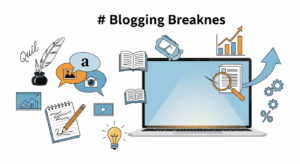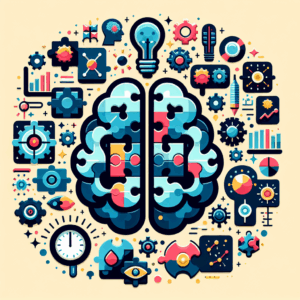📜 Table of Contents
Research has shown that choosing a web host is one of the most critical decisions you’ll make when establishing an online presence. Whether you’re launching a personal blog, starting an e-commerce store, or managing a corporate website. The quality of your web hosting provider directly impacts your website’s performance, security, reliability, and overall user experience, which in turn affects your search engine rankings, customer satisfaction, and business success. Many website owners make the mistake of selecting a host based solely on price, without considering the long-term implications of poor performance, inadequate support, or insufficient security measures. Understanding the key factors that differentiate web hosting providers will empower you to make an informed decision that aligns with your specific needs, budget, and growth trajectory.
This comprehensive guide walks you through the essential considerations for selecting the right web host for your particular situation. You’ll learn about the different types of hosting available, from shared hosting to dedicated servers, and understand how each option suits different website requirements and traffic levels. Throughout this guide, you’ll discover practical evaluation criteria including server performance metrics, security protocols, customer support quality, pricing structures, and scalability options that will help you compare competing providers effectively. By the end of this article, you’ll have a clear framework for evaluating web hosts and identifying the provider that offers the best combination of features, reliability, and value for your specific needs.
Making this decision requires careful research and analysis because your web host will be the foundation supporting all your online activities and growth. Switching hosts after your website is established can be time-consuming, technically complex, and potentially risky for your online business operations. Therefore, investing time upfront to understand your requirements and evaluate your options thoroughly will save you from costly mistakes and frustration down the road. The right web host will provide the reliability, speed, security, and support your website needs to thrive and grow successfully.
Understanding Your Website’s Specific Needs
Assessing Your Current Traffic and Expected Growth
Based on my experience, Before evaluating specific hosting providers, you need to have a clear understanding of your website’s current traffic levels and realistic projections for future growth. Start by determining how many monthly visitors your site currently receives or how many you anticipate receiving in the first year if you’re launching a new website. Consider the seasonal patterns in your traffic, such as whether you experience significant spikes during certain times of the year, holidays, or promotional periods when your site will be under greater stress. These traffic metrics will directly inform which type of hosting platform you need and what resource allocation is necessary to maintain optimal performance.
Think about your website’s growth trajectory over the next 12 to 24 months and how your traffic might increase as you expand your business or build your audience. If you’re launching a new blog or website, you might anticipate modest growth from perhaps a few hundred monthly visitors to several thousand within your first year. Requiring a hosting solution that can scale gradually without requiring a complete migration. Conversely, if you’re planning an aggressive marketing campaign or launching a product that might generate viral interest. You’ll need a hosting provider that can quickly allocate additional resources to accommodate sudden traffic surges without causing performance degradation or downtime. Understanding these growth projections will help you select a host that won’t become a bottleneck to your success and will allow your website to scale smoothly alongside your business expansion.
Identifying Your Technical Requirements and Content Type
According to recent studies, different types of websites have vastly different technical requirements that will significantly impact your hosting choice. If you’re building a content management system website using WordPress, you’ll need a host that provides optimized WordPress hosting with proper PHP versions. Mysql databases, and pre-installed WordPress tools like WP-CLI and Easy WordPress installation features. An e-commerce site using Shopify, WooCommerce, or Magento requires hosting that supports your specific platform, includes SSL certificates for secure transactions, and provides regular backups to protect customer data and product inventory. A web application or SaaS platform might require more specialized hosting with support for specific programming languages like Python. Node.js, Ruby on Rails, or Java, plus database options like PostgreSQL or MongoDB that go beyond what basic shared hosting typically provides.
Based on my experience, You should also consider the types of content and functionality your website needs to support, as these requirements translate directly into hosting specifications. If you’re running a media-heavy website with large video files, high-resolution images, or downloadable resources, you’ll need ample storage space and sufficient bandwidth to serve these files without slowing down page load times. Live streaming features, real-time data processing, or complex interactive elements require more computational power than a static blog with text and standard images. Additionally, if you’re planning to use email addresses associated with your domain, you’ll want to verify that your hosting provider includes email hosting or integrates well with email services like Google Workspace or Microsoft 365.
Exploring Different Types of Web Hosting Solutions
Shared Hosting for Budget-Conscious Beginners
Data shows that after years of working with this, Shared hosting is the most affordable and popular option for individuals. Bloggers, and small businesses just starting their online journey, typically ranging from $2 to $15 per month depending on the provider and features included. With shared hosting, your website shares server resources including CPU, memory, disk storage, and bandwidth with dozens or sometimes hundreds of other websites on the same physical server, which is why it’s such a cost-effective solution. Providers like Bluehost, SiteGround, and HostGator offer shared hosting packages with easy WordPress installation, one-click application installers, and beginner-friendly control panels that make managing your website accessible even without technical expertise. Shared hosting works well for websites with moderate traffic, typically supporting anywhere from a few thousand to several hundred thousand monthly visitors depending on your specific site configuration and resource usage.
Based on my experience, However, shared hosting has significant limitations you need to understand before committing to this option. The main disadvantage is the “noisy neighbor” problem where if another website on your shared server experiences a traffic spike or malicious attack, it can negatively impact your site’s performance and availability. You have limited customization options and cannot install custom software or modify server configurations, which restricts your flexibility if you have specialized technical requirements. Additionally, shared hosting accounts typically have resource limits on CPU usage, memory allocation, and processes running simultaneously. Which can cause your site to become slow or temporarily unavailable if you approach these limits during high-traffic periods. Shared hosting is ideal for personal blogs, small business websites, portfolios, and informational sites that don’t anticipate rapid growth but becomes problematic once your traffic consistently exceeds 100. 000 monthly visitors or you have specialized technical requirements.
Virtual Private Servers for Growing Websites
Virtual Private Servers (VPS) occupy the middle ground between shared hosting and dedicated servers, offering a much better balance between cost and control for growing websites that have outgrown shared hosting limitations. With a VPS, your website runs on its own isolated virtual machine with dedicated CPU cores, RAM, and storage space allocated exclusively to your account. Ensuring your performance isn’t affected by other users on the physical server. Providers like Linode, DigitalOcean, Vultr, and Kinsta offer VPS hosting starting around $5 to $20 per month for entry-level configurations. Scaling up to $50 to $200 per month for high-performance setups with multiple CPU cores, substantial RAM, and fast SSD storage. This hosting type works exceptionally well for websites receiving 100,000 to several million monthly visitors. E-commerce stores with significant transaction volumes, web applications, and any site that needs more flexibility and control than shared hosting provides.
After years of working with this, VPS hosting does require more technical knowledge than shared hosting. As you’ll likely have direct server access through SSH and need to manage server software, security updates, and configurations yourself if you choose an unmanaged VPS plan. However, many providers like Kinsta, WP Engine, and Pressable offer managed VPS solutions where the hosting company handles server maintenance. Security patches, software updates, and backups, allowing you to focus on your website content and business rather than server administration. The significant advantage of VPS hosting is its scalability and customization capabilities—you can install any software you need. Configure your server specifically for your application, easily upgrade resources as your traffic grows, and maintain better isolation and security compared to shared hosting. This makes VPS an excellent choice for developers, growing businesses, and websites with specific technical requirements that shared hosting cannot accommodate.
Dedicated Servers for High-Traffic and Mission-Critical Sites
Dedicated server hosting provides an entire physical server exclusively for your website, delivering the highest level of performance, control, and reliability available in the hosting market. With a dedicated server from providers like IBM Cloud, Liquid Web, or Rackspace, you receive guaranteed resources including all CPU cores. Full RAM capacity, and complete storage allocation without sharing with any other users, ensuring consistent high performance regardless of other websites’ activities. Dedicated servers are designed for websites receiving millions of monthly visitors, high-transaction-volume e-commerce platforms, mission-critical business applications, and scenarios where performance and reliability are absolutely non-negotiable. Pricing for dedicated servers typically ranges from $80 to $300 per month for managed dedicated hosting, with enterprise-level solutions potentially costing $500 to $3,000 or more monthly depending on specifications and support requirements.
According to industry experts, the primary drawback of dedicated hosting is the substantial cost, technical complexity, and management responsibility involved, making it unsuitable for most small to medium-sized websites. You’re responsible for server security, software updates, performance optimization, and infrastructure management unless you pay extra for managed dedicated server services that handle these tasks for you. However, for large enterprises, high-traffic websites generating significant revenue, and applications where downtime directly costs money or damages reputation, the investment in dedicated hosting is justified by the superior performance, reliability, and control it provides. Major companies like Netflix, Airbnb, and other large-scale operations rely on dedicated or more specialized infrastructure because the traffic volumes and performance requirements cannot be adequately served through shared or standard VPS solutions.
Cloud Hosting for Flexibility and Scalability
Through trial and error, I’ve learned that Cloud hosting, offered by providers like Amazon Web Services (AWS). Google Cloud Platform, Microsoft Azure, and Linode, represents a modern approach where your website runs across distributed servers and resources automatically scale based on real-time demand. Rather than hosting your website on a single physical machine like traditional hosting, cloud hosting distributes your site’s files and databases across multiple servers in different locations. Providing exceptional redundancy, reliability, and the ability to handle traffic spikes gracefully. You typically pay only for the resources you actually use rather than paying for a fixed server allocation, making cloud hosting potentially cost-effective for websites with variable traffic patterns or highly unpredictable visitor volumes. Cloud platforms like AWS and Google Cloud have built-in features for load balancing, automatic scaling, content delivery networks (CDNs), and geographic distribution that can optimize performance for users worldwide.
The complexity of cloud hosting platforms like AWS requires more technical expertise to set up and manage effectively. Though platforms like Cloudways, Heroku, and DigitalOcean App Platform provide simplified cloud hosting interfaces that make the technology more accessible to non-technical users. Cloud hosting excels for applications that need exceptional scalability, businesses anticipating rapid growth with unpredictable traffic patterns, and websites serving global audiences where geographic distribution matters for performance. However, the complexity of cost calculations, resource optimization, and platform management can make cloud hosting more expensive than necessary if not configured properly. And the learning curve can be steep for developers unfamiliar with cloud infrastructure. Cloud hosting is ideal for tech-savvy teams, startups expecting explosive growth, applications requiring geographic distribution, and scenarios where the flexibility and scalability justify the added complexity and cost.
Evaluating Performance and Server Speed Factors
Understanding Page Load Times and User Experience Impact
Page load speed directly impacts user experience, with studies showing that users abandon websites that take more than three seconds to load. And each additional second of load time can result in significant drops in conversions and engagement. Your web host’s server infrastructure directly determines how quickly your website serves content to visitors, making this a critical evaluation criterion when choosing between providers. When evaluating hosting providers, you should check their average server response times, which should ideally be under 200 milliseconds (ms) and preferably under 100 ms for optimal performance. Providers like SiteGround, Kinsta, and Cloudways publish detailed performance benchmarks and speed test results demonstrating their infrastructure’s capabilities, giving you concrete data for comparison rather than marketing claims alone.
Based on my experience, The hardware quality and server location significantly impact page load speeds. So you should verify that your hosting provider uses modern SSD storage rather than older hard disk drives (HDD), which are substantially slower for file access and data retrieval. Check whether the provider offers servers in geographic locations near your target audience or offers a content delivery network (CDN) integration that caches your content on servers worldwide to reduce latency for international visitors. Test the hosting provider’s speed using tools like GTmetrix, Pingdom, or Google PageSpeed Insights by checking demo sites or setting up test accounts to see real performance metrics before committing. Many hosting providers offer 30-day money-back guarantees that you can use to thoroughly test their performance on your actual website before making a final commitment.
Server Infrastructure and Hardware Quality
The physical infrastructure and hardware quality of your hosting provider’s data centers directly influence your website’s performance and reliability. Look for providers using modern server hardware including multi-core processors from Intel Xeon or AMD EPYC families. Sufficient RAM (memory) to handle concurrent connections and database operations, and fast SSD storage rather than traditional spinning hard drives. Data centers should feature redundant power supplies with battery backup and generators, redundant network connections from multiple providers, and 24/7 climate control to maintain optimal server operating temperatures. Reputable providers like Liquid Web, Kinsta, and Amazon Web Services provide detailed specifications of their hardware and infrastructure, demonstrating transparency and confidence in their capabilities.
In my experience, The data center location and redundancy strategy matter significantly for reliability and performance, so you should verify that your provider maintains backup servers and can quickly restore service if hardware fails. Some providers offer automatic failover where your website instantly transfers to backup servers without any downtime if your primary server experiences issues, while others might have maintenance windows or recovery processes that cause temporary unavailability. Additionally, verify that the provider regularly upgrades and maintains their hardware rather than running aging equipment that becomes slow and unreliable over time. Enterprise providers often publish infrastructure details including their equipment specifications, update schedules, and redundancy strategies, allowing you to make informed comparisons.
Prioritizing Security and Data Protection
SSL Certificates and Encryption Standards
SSL (Secure Sockets Layer) certificates are essential for protecting sensitive data transmitted between your website and visitors, encrypting all communications and displaying a padlock icon that builds visitor trust and confidence. Look for hosting providers that offer free SSL certificates, preferably including automatic renewal so you don’t accidentally let your certificate expire and lose encryption protection. Most modern providers like SiteGround, Bluehost, and GoDaddy include free Let’s Encrypt SSL certificates with all hosting accounts, automatically issuing and renewing them without requiring manual intervention. For e-commerce sites or any application handling payment information, credit cards, or personal data, SSL encryption is not just a best practice but an absolute requirement for legal compliance with Payment Card Industry (PCI) standards and data protection regulations.
Verify that your hosting provider supports modern TLS 1.2 or TLS 1.3 encryption standards rather than older SSL versions that have known security vulnerabilities. If you need extended validation (EV) SSL certificates that display your company name in the browser’s address bar or Organization Validation (OV) certificates for additional security assurance. Confirm that your provider offers these premium certificate options. Many providers include basic Domain Validated (DV) certificates for free but charge extra for OV and EV certificates, so factor this cost into your decision if you need enhanced certificate validation. Additionally, check whether the provider offers wildcard SSL certificates that protect unlimited subdomains, or multi-domain SAN certificates if you’re hosting multiple related domains on the same account.
Backup Solutions and Disaster Recovery Planning
Recent research confirms that regular automated backups are your protection against data loss from hardware failures, malware infections, accidental deletion, or security breaches, making backup reliability a critical hosting evaluation criterion. Verify that your hosting provider performs automated daily or more frequent backups of your website files and databases. With multiple backup copies stored in different locations to protect against catastrophic failures at a single data center. Providers like Kinsta, WP Engine, and SiteGround offer daily automated backups with the ability to restore from multiple backup points. Allowing you to recover from malware infections or accidental changes by reverting to a previous clean backup. Check how long the provider retains backup copies—ideally at least 30 days so you have time to discover issues before backups expire. Though 90 days or longer provides even more protection for recovery from slow-moving security issues.
Equally important as having backups is the ability to quickly and easily restore them if disaster strikes, so test the restoration process before you need it in an emergency. Verify that your provider allows manual backup downloads for additional redundancy and that they provide clear documented procedures for restoring your entire website or individual files from backups. Some providers offer one-click restoration through their control panel while others require technical intervention or charge fees for restoration services, so these differences significantly impact your ability to recover quickly from issues. Additionally, consider whether the provider maintains geographic redundancy of backups so that backups are stored in different regions, protecting against large-scale regional disasters or data center failures.
Malware Detection and Security Monitoring
Experts recommend that active malware detection and security monitoring help identify and respond to security threats before they significantly damage your website or compromise visitor data. Look for hosting providers that implement Web Application Firewalls (WAF) to block common attack patterns. Automated malware scanning to detect infected files on your server, and intrusion detection systems that identify suspicious activity and potential security breaches. Providers like Sucuri, Wordfence, and Cloudflare offer security features that many hosting companies integrate or recommend, providing layers of protection for websites. Some providers like Kinsta and WP Engine include built-in security features with all hosting plans, while others offer security as an add-on service, so factor this into your cost calculations when comparing providers.
Verify what happens if malware is detected on your website—does the provider automatically quarantine infected files and notify you, or do they require you to discover and manually remove the malware yourself. The best providers offer professional malware removal services or clear procedures for removing infections, whereas some budget providers might simply suspend your account and require you to fix the problem independently. Additionally, check whether your hosting provider offers proactive security hardening features like automatic security updates for WordPress or other CMS platforms. Two-factor authentication for account access, and country-based IP blocking to prevent brute-force attacks on your website. These proactive security measures significantly reduce your exposure to common threats and should factor into your hosting selection.
Assessing Customer Support Quality and Responsiveness
Support Availability and Multiple Contact Channels
Quality customer support becomes critically important when you encounter problems that affect your website’s availability or functionality, so evaluate how responsive and helpful a hosting provider’s support team truly is before committing. The best providers offer 24/7 support through multiple channels including live chat, email, and phone support, ensuring you can reach someone regardless of time zone or urgency level. Providers like SiteGround are known for excellent support with live chat representatives who typically respond within minutes, while others like HostGator and Bluehost offer phone support 24/7 with variable wait times depending on demand. Test a provider’s support responsiveness by contacting them with questions before purchasing a hosting plan—how quickly they respond and how helpfully they answer your questions provides valuable insight into the support quality you can expect.
After years of working with this, Beyond mere availability, evaluate the support team’s technical competence and ability to actually solve problems rather than just routing tickets between departments. Premium hosting providers like Kinsta and WP Engine employ highly skilled technical staff who can diagnose complex issues and provide expert recommendations, though this expertise typically commands higher pricing. Verify that support representatives have adequate training and access to resources to troubleshoot issues comprehensively rather than providing generic solutions that don’t address your specific problem. Reading reviews and asking for recommendations in online communities can provide honest feedback about support quality from actual customers experiencing real problems, which is more valuable than marketing claims about support excellence.
Knowledge Base and Self-Help Resources
Comprehensive documentation, tutorials, and knowledge bases allow you to resolve common issues independently without waiting for support, improving your ability to manage your hosting account effectively. Providers like SiteGround and Cloudways maintain extensive documentation including video tutorials, step-by-step guides for common tasks, and searchable knowledge bases covering hundreds of topics. These resources prove invaluable when you need to accomplish tasks like configuring email, setting up domain forwarding, installing applications, or troubleshooting common performance issues without relying on support staff. Quality documentation should include screenshots, videos, and clear explanations suitable for non-technical users, not just technical jargon that only advanced users can understand.
In addition to official documentation, evaluate whether the provider’s community forums include active participation from support staff and experienced users who can provide guidance and solutions. Providers like DigitalOcean and Linode have vibrant communities where users share knowledge and help each other solve problems, creating valuable resources beyond official support channels. A strong community ecosystem indicates that the provider’s product attracts engaged users and is popular enough to have substantial third-party documentation and tutorials available on platforms like YouTube and popular tech blogs. The combination of official documentation, active communities, and support staff availability creates a support ecosystem that significantly enhances your hosting experience.
Analyzing Pricing Structures and Cost Considerations
Introductory Pricing vs. Renewal Rates
After years of working with this, Hosting providers often advertise extremely low introductory prices for the first year or initial billing period. Only to dramatically increase renewal rates when your contract expires, effectively luring customers with deceptively low costs. For example, a provider might advertise shared hosting at $2.99 per month initially but charge $12.99 per month when renewing, representing a more than 300% price increase that catches many customers by surprise. Before committing to any hosting provider, you should always check the renewal rates prominently displayed in fine print or by asking support directly what you’ll pay after the introductory period expires. Calculating your true cost over multiple years reveals which providers offer genuine value versus those relying on bait-and-switch tactics where initial pricing is artificially low.
Research has shown that when comparing providers, calculate your annual and multi-year costs using both introductory and renewal rates to understand the true lifetime cost of hosting with each provider. A provider charging $5 per month initially and $15 per month renewal is more expensive over three years than one charging $8 per month consistently, even though the initial rate is lower. Many reputable providers like Kinsta, SiteGround, and WP Engine maintain relatively consistent pricing between initial and renewal periods, demonstrating confidence in their value and treating customers fairly. Avoid providers where renewal rates are hidden or dramatically higher than introductory rates, as this indicates a business model based on customer acquisition through deceptive pricing rather than retention through genuine value.
Understanding What’s Included in Each Plan
Hosting plans vary dramatically in what features and resources are included, so you need to carefully compare what’s actually provided at each price point rather than assuming lower-cost plans include the same resources as premium options. Budget shared hosting plans might include only 10GB of storage and 100GB of monthly bandwidth, while standard plans offer 100GB storage and 1000GB bandwidth, with premium plans potentially offering unlimited resources or specific allocations. Check whether the price includes free domain registration for the first year, SSL certificates, email accounts, website builders, and other add-on services that might otherwise cost extra with competing providers. Some providers include automated backups, malware scanning, and security features with all plans while others charge extra for these essential services, significantly affecting your true cost.
Based on my experience, Additional features and services to evaluate include whether the plan includes a website builder. Free migrations from your previous host, automatic WordPress installation, development staging environments, and performance optimization features like image compression or caching. Premium hosting tiers often include advanced features like priority support with guaranteed response times, dedicated resources on shared servers, automatic scaling, or specialized configurations for specific platforms. Create a spreadsheet comparing the top three hosting providers you’re considering, listing all included features for each plan and calculating the total cost including any add-on services you’ll need. This transparent comparison reveals which provider offers the best value for your specific needs rather than being swayed by marketing claims or low introductory prices.
Considering Scalability and Growth Options
Easy Plan Upgrades and Resource Allocation
From what I’ve observed, As your website grows and your needs increase, you’ll require the ability to easily upgrade your hosting resources without significant downtime, complexity, or technical hassle. Look for providers that allow seamless plan upgrades where you can increase your resources with a few clicks, automatically taking effect without requiring migrations, restarts, or data loss. Providers like SiteGround and Kinsta allow plan upgrades with immediate effect, whereas some budget hosts require more complex processes or charge fees for plan changes. The ease and speed of upgrading matters significantly because as your traffic grows, you don’t want to be forced to endure a lengthy migration process to a higher-tier plan when you need resources immediately.
Beyond just plan upgrades, check whether your hosting provider allows granular resource allocation where you can upgrade specific resources like storage or bandwidth independently without being forced to upgrade to a higher-tier plan with resources you don’t need. Some providers offer resource add-ons, allowing you to purchase additional storage, bandwidth, email accounts, or domains separately as you grow. This flexibility helps you optimize costs by paying only for resources you actually need rather than being forced into higher plans that might include resources you won’t use. Additionally, verify that your provider’s higher-tier plans can actually support significantly larger websites—some providers offer seamless upgrades but their infrastructure might not support exponential scaling. Meaning you’ll eventually need to switch to a completely different hosting type.
Automatic Scaling and Load Handling
Modern hosting platforms increasingly offer automatic scaling capabilities where resources automatically expand during traffic spikes and contract during low-traffic periods, preventing your website from becoming slow or unavailable during peak demand. Cloud hosting platforms like AWS, Google Cloud, and DigitalOcean provide automatic scaling where your application automatically uses more computing resources when traffic increases. Then releases those resources when demand decreases, preventing the cost shock of constantly running maximum resources. Even traditional hosting providers are adopting scaling capabilities, with platforms like Kinsta offering intelligent auto-scaling that adjusts server resources based on real-time demand without requiring manual intervention. This automatic scaling is particularly valuable for websites with unpredictable traffic patterns, seasonal spikes, or those frequently featured in media that generate sudden visitor surges.
Through trial and error, I’ve learned that Evaluate how your hosting provider handles traffic spikes by understanding their scaling mechanisms and any associated costs for burst capacity or additional resources consumed during high-traffic periods. With cloud hosting, auto-scaling provides protection against unexpected traffic but can result in surprisingly high bills if not properly configured with cost limits and monitoring. Traditional hosting providers might lack automatic scaling but charge consistent rates regardless of whether your traffic spikes or remains flat, providing cost predictability at the cost of potential performance degradation. Consider your website’s traffic patterns—if you experience relatively steady traffic with occasional predictable spikes, traditional hosting with easy manual upgrades might suffice, whereas highly variable traffic benefits from automatic scaling despite potentially higher costs.
Verifying Technical Requirements and Platform Compatibility
Programming Language and Database Support
Different websites and applications require specific programming languages and database technologies, so you must verify that your hosting provider supports the exact stack your website is built on or planning to use. WordPress requires PHP (currently versions 7.4 or higher), MySQL or MariaDB databases, and specific WordPress-compatible hosting configurations, which most providers support but with varying levels of optimization. If you’re building custom applications using Python, Node.js, Ruby on Rails, Java, or other languages, you need hosting that explicitly supports those technologies with appropriate runtime environments installed and configured. Providers like Heroku, AWS, and DigitalOcean App Platform explicitly support multiple programming languages and frameworks, while traditional shared hosting typically focuses on PHP-based platforms like WordPress and Drupal.
Verify the specific versions of programming languages and databases supported, as old versions might have security vulnerabilities or be deprecated by the platform creators. For WordPress specifically, ensure your provider supports PHP versions released within the last three years and regularly updates their PHP versions as new releases become available. Database-heavy applications need confirmation that your provider offers the specific database technology your application requires—whether that’s MySQL, PostgreSQL, MongoDB, or other database engines. Additionally, check whether your provider supports necessary extensions and libraries like ImageMagick for image processing. Curl for external API calls, or specific PHP extensions required by your application, as missing dependencies can cause features to fail silently.
Email Hosting and Integration Options
According to industry experts, email functionality proves essential for most websites, whether you’re receiving contact form submissions, sending newsletters, or operating professional email addresses at your domain. Verify whether your hosting provider includes email hosting as part of your account or whether you need to use external email services like Google Workspace, Microsoft 365, or other email providers. Some providers include a certain number of email accounts with each plan while others charge per email account, so factor this into your total cost calculation. Check the inbox size limits, whether archived messages are included in storage limits, and how email backups are handled in case you accidentally delete important messages.
Additionally, evaluate how your provider integrates with email services if you’re using Google Workspace or Microsoft 365 instead of the provider’s native email hosting. This involves properly configuring MX records, DKIM, and SPF records—authentication mechanisms that prove your domain is authorized to send email and reduce the risk of your emails ending up in spam folders. Providers that offer easy DNS management and email authentication configuration make this process straightforward, while others might require technical knowledge or support intervention. Email delivery reliability matters significantly for applications sending transactional emails like password resets. Order confirmations, and notifications, so verify that your provider maintains good email reputation and offers advanced features like email delivery tracking if these are important for your application.
Comparing Top Web Hosting Providers in the Market
Premium Managed WordPress Hosting Leaders
Kinsta and WP Engine represent the premium managed WordPress hosting market, offering highly optimized platforms specifically designed for WordPress sites with exceptional speed, security, and support. Kinsta utilizes Google Cloud infrastructure, automatic scaling, free daily backups, professional malware removal. And live chat support available 24/7, with pricing starting around $35 per month for sites up to 25,000 monthly visitors and scaling up to $600+ per month for high-traffic enterprise sites. WP Engine similarly offers WordPress-specific optimizations, daily backups, automated updates, CDN integration, and expert support with pricing starting at $20 per month for basic plans and scaling to custom enterprise pricing for major sites. Both providers excel for serious WordPress users where performance, security, and reliability are paramount and worth the premium pricing compared to budget hosts.
Cloudways provides an alternative managed WordPress option that combines cloud infrastructure from providers like DigitalOcean. Linode, and AWS with simplified management through their platform, offering competitive pricing starting around $10 per month with more customization than traditional WordPress hosts. These premium providers consistently rank at the top of speed benchmarks and customer satisfaction ratings, justifying their higher costs for websites where downtime is expensive, security is critical, or performance directly impacts revenue. For bloggers, small businesses, and websites where budget is the primary concern, these premium hosts might be overkill. But for e-commerce sites, content publishers relying on advertising revenue, or businesses where website performance impacts customer acquisition, these investments typically pay for themselves through improved conversions and user experience.
Best Budget-Friendly Hosting Options
In my experience, Bluehost, SiteGround, and HostGator compete for budget-conscious customers seeking affordable hosting without completely sacrificing quality, offering introductory rates around $2-3 per month with reasonable renewal rates of $7-12 per month. Bluehost offers WordPress integration through Automattic partnerships, cPanel control panel, free domain for first year, 24/7 support, and one-click WordPress installation, making it an excellent choice for WordPress beginners with limited budgets. SiteGround provides better support quality than typical budget hosts, superior performance, excellent documentation, and relatively fair renewal pricing, making it a popular choice despite pricing slightly higher than the absolute cheapest options. HostGator offers extremely competitive pricing, generous resource allocations even on budget plans, good uptime reliability, and decent support, though some customers report support quality can be inconsistent compared to premium providers.
These mid-range budget providers balance affordability with quality better than the absolute cheapest hosts that might offer $1-2 monthly rates but deliver poor performance, inadequate support, and frustrating limitations. Evaluate whether saving a few dollars monthly is worth potential performance issues, longer support response times, or frustrating limitations when you could pay a few dollars more for substantially better service. Budget hosting works well for blogs, portfolios, small business sites without critical uptime requirements, and developers learning web development who don’t mind occasional issues in exchange for learning experiences at minimal cost. However, if your website generates revenue, requires high uptime, or impacts your professional reputation, the modest additional cost of mid-range budget hosts like SiteGround justifies itself through better reliability and support.
Making Your Final Hosting Decision
Creating a Structured Evaluation Framework
After researching numerous hosting providers and understanding the different factors that impact hosting quality, create a structured evaluation framework to objectively compare your top choices and make an informed final decision. Develop a spreadsheet or comparison table listing all the critical factors important for your specific situation including pricing. Storage and bandwidth allocations, support availability, performance benchmarks, security features, uptime guarantees, and specific technical requirements your website needs. Assign each factor a relative importance weighting based on your priorities—if you’re running an e-commerce site handling financial transactions. Security and uptime might be weighted heavily, while a hobby blog might prioritize cost above all other factors. Score each provider on each factor using a consistent scale like 1-10, then multiply by the importance weighting to generate a final comparison score that objectively indicates which provider offers the best overall value for your specific situation.
Beyond just numbers, factor in the qualitative aspects of your evaluation including the responsiveness you experienced when contacting each provider’s support team. The intuitiveness of their control panels and management interfaces, and the overall impression you got from researching customer reviews and community feedback. Providers with excellent numeric scores that give you bad feelings during trial interactions might not be as good a fit as providers with slightly lower scores but whom you felt confident and comfortable working with. Additionally, consider the provider’s track record and industry reputation—how long they’ve been in business, whether they have a history of acquiring companies and discontinuing services, and whether industry publications and influential websites consistently recommend them. This combination of objective evaluation metrics and subjective impressions helps ensure you select a host that not only checks the boxes technically but also feels like a good fit for how you work and your comfort level with their platform.
Taking Advantage of Trial Periods and Money-Back Guarantees
I’ve found that Most reputable hosting providers offer 30-day money-back guarantees or trial periods allowing you to test their service thoroughly before making a final commitment. So use this opportunity to validate your selection before paying for extended periods. Set up actual test websites on your top two or three choices, install WordPress or your required applications, configure email, test the control panel, and see how the platform performs under real conditions. This hands-on testing reveals issues that benchmark comparisons might miss, such as control panel usability problems, confusing configuration processes, or performance issues you didn’t anticipate. Test support responsiveness by asking questions through live chat or email, attempting to resolve common issues, and evaluating whether support can actually help you accomplish what you need to do.
Pay particular attention to upload speeds, whether the control panel feels intuitive or clunky, whether WordPress or your application performs noticeably slower than other hosts you’ve tried. And whether the overall experience feels professional or frustrating. If you experience the same issues multiple times across different test sites, those problems will likely continue after you commit, so consider that important feedback about the provider’s true capabilities versus marketing claims. Additionally, test the backup and restoration process by creating test sites, taking backups, then attempting to restore them from a previous backup point to verify the process actually works as advertised. Using money-back guarantees to thoroughly validate your selection virtually eliminates the risk of committing to a provider that proves unsuitable after you’ve migrated your real website and thousands of files to their platform.
After completing your evaluation process and testing your top choices, commit to the provider that best aligns with your specific needs, budget, and growth plans. Document your decision rationale including which factors mattered most in your selection, what you appreciated about the chosen provider, and what trade-offs you accepted in exchange for other benefits. This documentation helps you remember why you made your selection if you encounter issues or feel tempted to switch providers due to minor frustrations. Helping you stick with your chosen host long enough to truly evaluate its performance over time. Most importantly, focus on hosting your content, building your website, and serving your audience rather than obsessing about hosting details—you’ve invested time in a thorough evaluation process. So trust that your decision was informed and sound.
Conclusion
Selecting the right web host requires careful consideration of multiple factors including your website’s traffic levels and growth trajectory. The technical requirements of your specific platform, performance and speed capabilities, security features and data protection measures, support quality and responsiveness, pricing structures and cost calculations, and your needs for future scalability. Rather than rushing your decision based on promotional pricing or marketing claims, invest time in understanding what different hosting types offer, researching specific providers, and thoroughly evaluating your top choices before committing. The few hours you invest in evaluation upfront will save you from months of frustration if you choose a suboptimal host. Prevent costly migrations after discovering your host doesn’t meet your needs, and ensure your website has the reliable, fast, secure foundation it needs to succeed.
Remember that the cheapest option rarely provides the best value, especially if poor performance, inadequate support, or security issues end up costing you time, money, or reputation damage that far exceeds the small monthly savings. Conversely, premium hosting might include features you don’t actually need, so finding the right balance between cost and capability for your specific situation yields the optimal value. Use the evaluation framework, testing process, and comparison criteria outlined in this guide to objectively assess hosting providers and make a confident decision you can stand behind. By selecting the right host aligned with your needs and taking advantage of the trial periods to validate your choice. You’ll establish a solid foundation for your website to thrive and grow successfully for years to come.
❓ Frequently Asked Questions
🚀 Keep Exploring
Discover more articles, guides, and tools in Technology